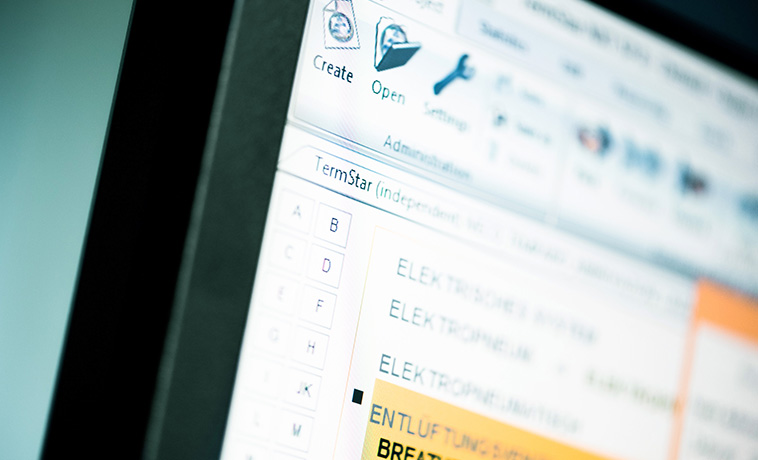
Each text for translation contains a number of terms that should be translated in the same way. Using consistent terminology is very important for the quality of any translation. All these terms can be saved in a Transit project dictionary with a simple click. Whenever you come across the same term further in the text, it is highlighted in color and you don’t need to type its translation again, you simply take over the translation from the dictionary with the click of a mouse or via a shortcut. This results in faster work and better-quality translation. Ensuring consistency of terminology is quite simple.
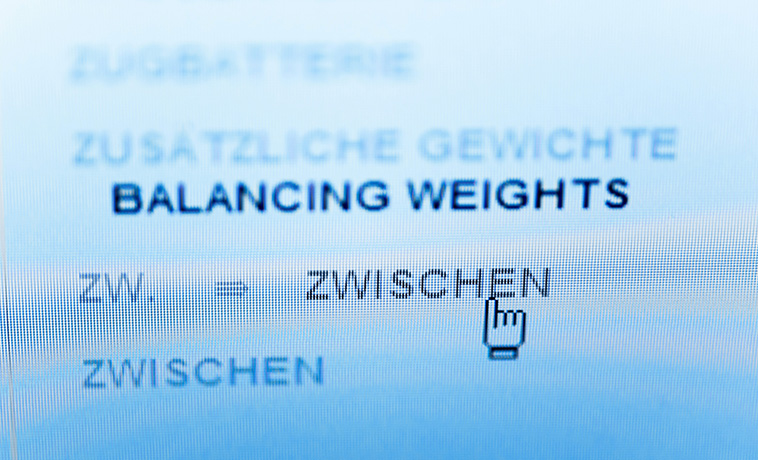
With TermStar dictionaries, you can save terms in many languages, choosing the languages and the direction of translation you require for your current project. You can also update information such as synonyms, abbreviations, notes, context, graphic elements, multimedia, etc. (a total of about 30 different entries for each term).
Using the WebSearch function, you can search many online dictionaries in Transit. You only need to select a term in the source or the target languages and search 10 online dictionaries with one click in Transit.
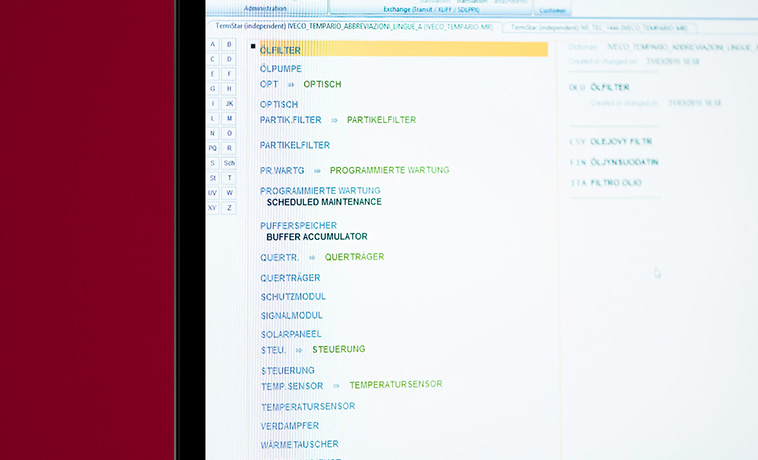
TermStar is a advanced system for terminology use and administration. Importing and exporting terminology, printing dictionaries, searching for terms (including their declined and conjugated forms) as well as other functions will fully meet the needs of a terminologist. TermStar is available either as an independent application or as an integrated part of Transit.
The link to the international TermStar website and audiovisual tutorials:
http://www.star-transit.net/